So I've been playing around with making some desktop wallpapers lately and came up with these for you! If you would like to have them on your computer desktop you may take them as you wish!
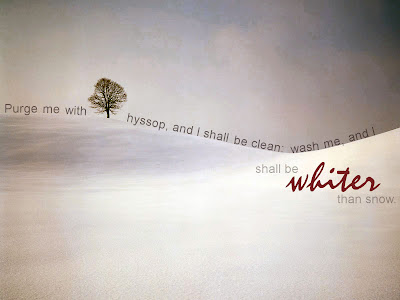
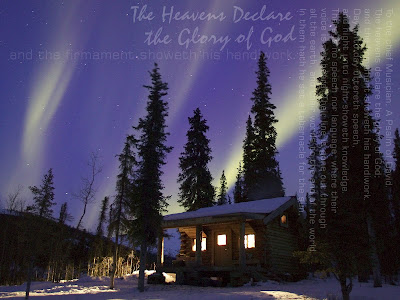
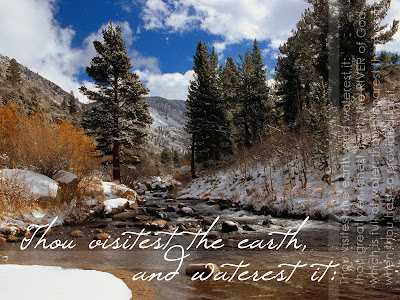 If you would like to take these and have no idea how then here are some easy instructions.
If you would like to take these and have no idea how then here are some easy instructions.
1. click on the image to pull up the full size.
2. right click and SAVE IMAGE AS to you computer where you will be able to find it later, like the DESKTOP
3. on your actual desktop right click and go down to PROPERTIES
4. go to the second tab, DESKTOP, click BROWSE and find the saved image on your computer then click OPEN (you should see the image on the little computer screen in the same window
5. make sure to set the POSITION: to STRETCH
6. enjoy

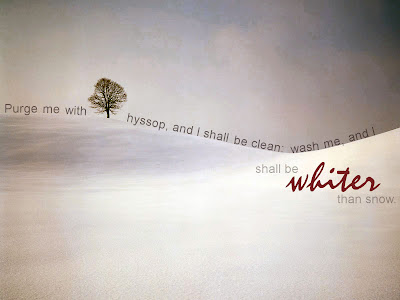
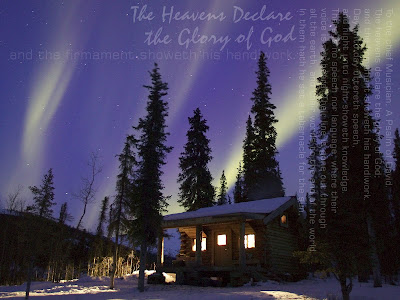
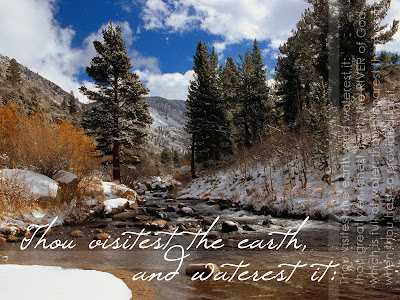 If you would like to take these and have no idea how then here are some easy instructions.
If you would like to take these and have no idea how then here are some easy instructions.1. click on the image to pull up the full size.
2. right click and SAVE IMAGE AS to you computer where you will be able to find it later, like the DESKTOP
3. on your actual desktop right click and go down to PROPERTIES
4. go to the second tab, DESKTOP, click BROWSE and find the saved image on your computer then click OPEN (you should see the image on the little computer screen in the same window
5. make sure to set the POSITION: to STRETCH
6. enjoy




These are beautiful, Tori! Thanks for sharing them. Andrew did some for our church a couple of years ago, so I know how much work they are.
ReplyDeleteYou are so cool, do you know that?!
ReplyDeleteHow it go Friday night?
Those are awesome. Thanks for sharing!
ReplyDeleteI'm going to save all of them, but I think I'll start out with the third one. :D
ReplyDeleteThank you for sharing. They're beautiful!
~Kristi
You should have enter Word Filled Wednesday!!! :)
ReplyDeleteThose are great!
These are beautiful Tori!
ReplyDeleteI love them all, Tori! Thanks for sharing with us :o) I will definitely be saving them right now!
ReplyDelete